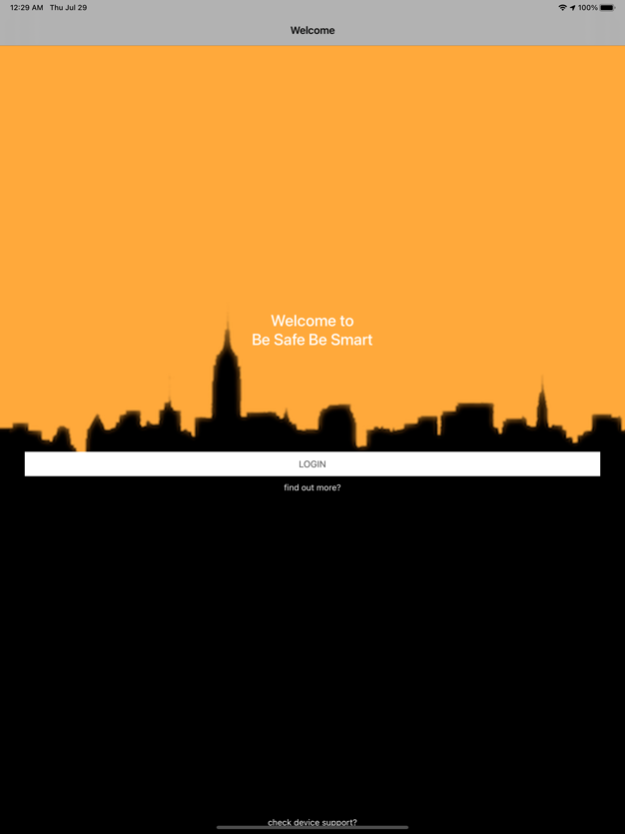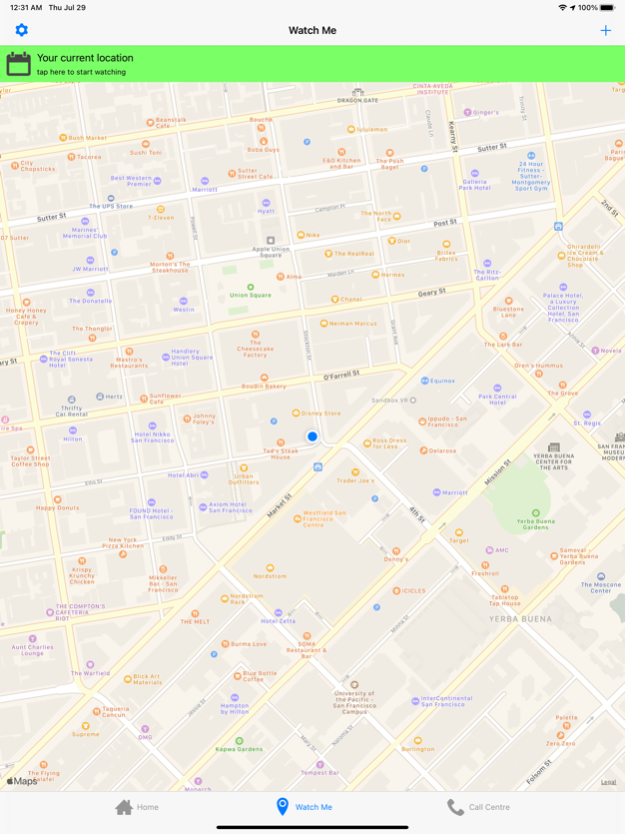Be Safe Be Smart 3.6
Continue to app
Free Version
Publisher Description
Five Connect brings together an extensive suite of unique & ground breaking products & services for those who need to have the assurance of an intelligent, bespoke and secure range of personal protection tools. Be Safe Be Smart provides the following features when enabled;
- SOS, trigger a emergency response by our call centres which are staffed 24 hours a day, 365 days a year.
- Track Me, ask the app to track you location and keep the ARC (Alarm Receiving Centres in Europe) informed of your location.
- Advisory call, make a call for support or advice in any situation and our call centre will be happy to help and advice.
We also provide support using our custom wearables which connect to the app using Bluetooth 4.0.
The difference is that we have experience that dates back to the 1970’s in providing security systems,intelligent services and protective devices from the world leaders to personal clients. Included in our application is proprietary software, with intuitive end-user functionality that is used to its full effect in legacy and dedicated devices and use probably the most up to date, state-of-the-art Alarm Receiving Centre (ARC). This delivers the ultimate in protection and life support system for any lone worker or vulnerable persons anywhere on the globe!
DISCLAIMER
"Continued use of GPS running in the background can dramatically decrease battery life."
Aug 28, 2023
Version 3.6
Minor bugfixes and improvements
About Be Safe Be Smart
Be Safe Be Smart is a free app for iOS published in the Office Suites & Tools list of apps, part of Business.
The company that develops Be Safe Be Smart is 1 LGM HOLDINGS LTD. The latest version released by its developer is 3.6.
To install Be Safe Be Smart on your iOS device, just click the green Continue To App button above to start the installation process. The app is listed on our website since 2023-08-28 and was downloaded 1 times. We have already checked if the download link is safe, however for your own protection we recommend that you scan the downloaded app with your antivirus. Your antivirus may detect the Be Safe Be Smart as malware if the download link is broken.
How to install Be Safe Be Smart on your iOS device:
- Click on the Continue To App button on our website. This will redirect you to the App Store.
- Once the Be Safe Be Smart is shown in the iTunes listing of your iOS device, you can start its download and installation. Tap on the GET button to the right of the app to start downloading it.
- If you are not logged-in the iOS appstore app, you'll be prompted for your your Apple ID and/or password.
- After Be Safe Be Smart is downloaded, you'll see an INSTALL button to the right. Tap on it to start the actual installation of the iOS app.
- Once installation is finished you can tap on the OPEN button to start it. Its icon will also be added to your device home screen.